Artificial Intelligence isn’t here to take your job, but it is here to make it easier. So take advantage. Make labor intensive tasks shorter. Produce videos or images within minutes. Generate content ideas instead of starting from a blank page. Have AI scan long PDFs for the exact piece of information you need.
So, if you’d rather be in your truck, exploring the land and making deals instead of stuck at a computer doing time consuming tasks, boost your efficiency (and fun) with these five popular, easy to use AI tools.
ChatGPT
The most well-known of OpenAI tools, the ChatGPT interface is a simple chat bar where you enter text. Use it to generate content ideas – think property descriptions, article ideas, email subject lines, social media posts, or summarize large amounts of text. The best way to learn how to use ChatGPT is to jump in and start using it. The more you use it, the better you’ll get at teaching ChatGPT how to give you what you’re looking for. Beware, what you put into ChatGPT goes out to the Internet so don’t give it proprietary or sensitive information. Use critical thought when deciding to use the information ChatGPT gives you. It’s not always accurate.
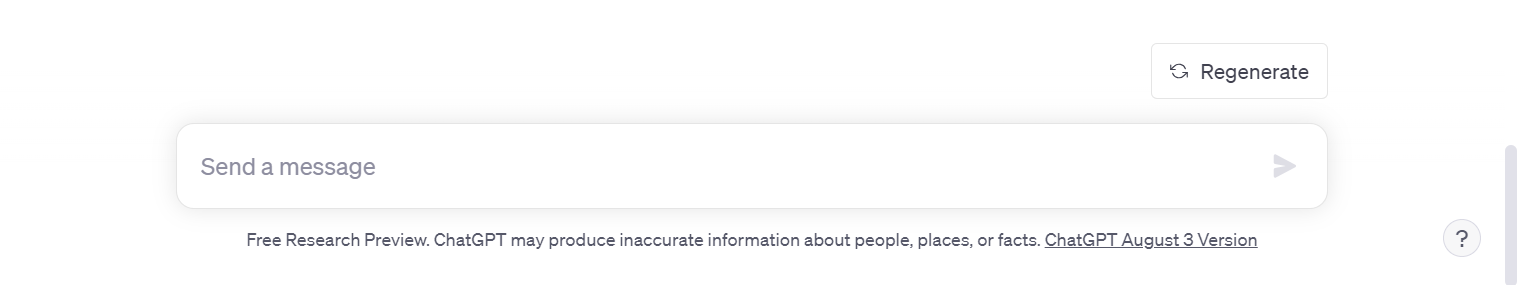
Best Use: Summarize text, content generation, idea generation, research
Price: Free
Try it
DALL-E 2
This is one of the most popular AI art generators. Use it to generate images for social media, blog posts, presentation slide decks, your website and more. This leveled up version of the original DALL-E lets you go beyond creating an original image. It can expand an image beyond what’s in the original canvas (outpainting), add and remove elements in an existing image considering shadows, reflections, etc. (inpainting) or take an image and create different variations of it. The more creative you get, the more interesting the results. While DALL-E 2 isn’t the only game in town, it’s the most powerful. Here’s a list of other AI art generators so you can compare.
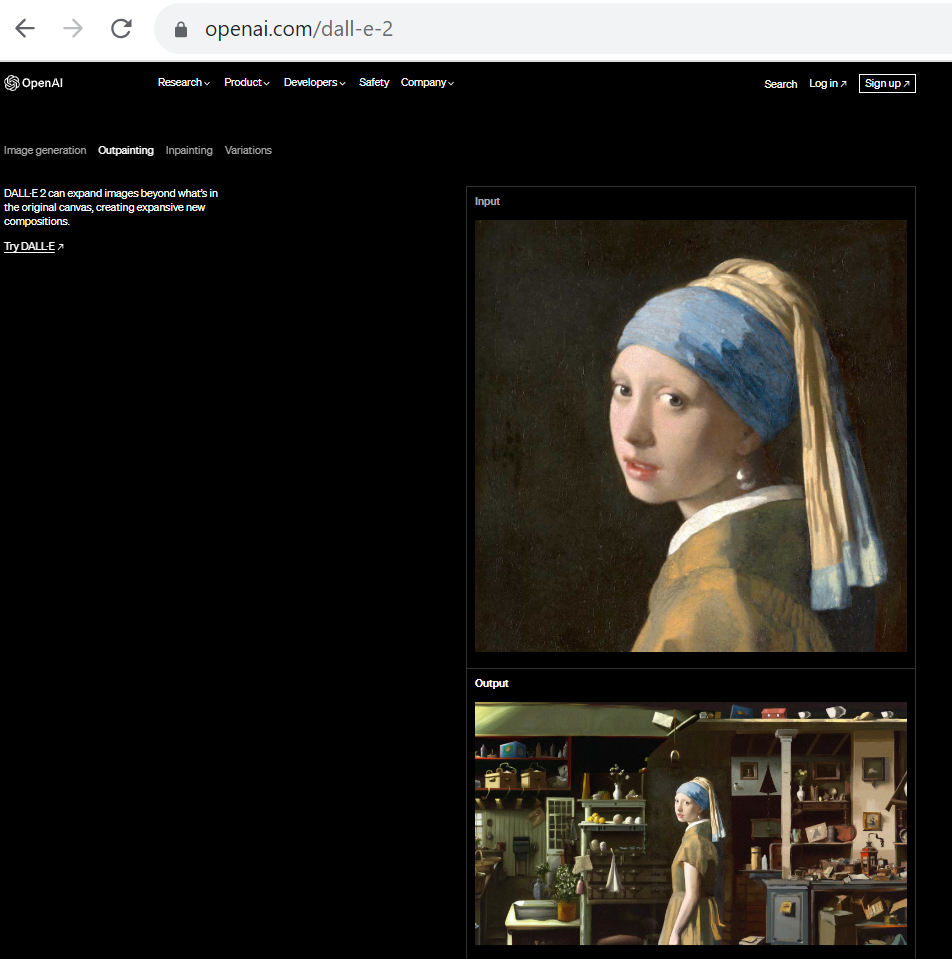
Best Use: Creative image generation
Price: $15 for 115 credits (1 credit = 1 prompt with 4 options)
Try it
Synthesia
Convert text into engaging videos in minutes. Input your text and Synthesia will have an AI deliver your message in video format. No video editing skills needed. It may not be as good as your face and voice on screen, but it can quickly take long sales training documents or how-to manuals and turn them into something more engaging for your audience.
Best Use: Convert text to video (employee training, customer service messages, teaching)
Price: $22.50 per month for a personal account
Try it
ChatPDF
It’s like ChatGPT, but for PDFs. Since ChatGPT can’t access information on the Internet after 2021, ChatPDF can be a go-to tool for quickly getting insights from current PDF documents. Think financial information, research papers, legal contracts, instruction manuals. For example, you could upload a lengthy instruction manual, then ask ChatPDF questions about the document. It will search the PDF and give you the answer. The best part is that ChatPDF doesn’t share information with the Internet. Files are stored on a cloud server so any sensitive information in your PDF stays secure.
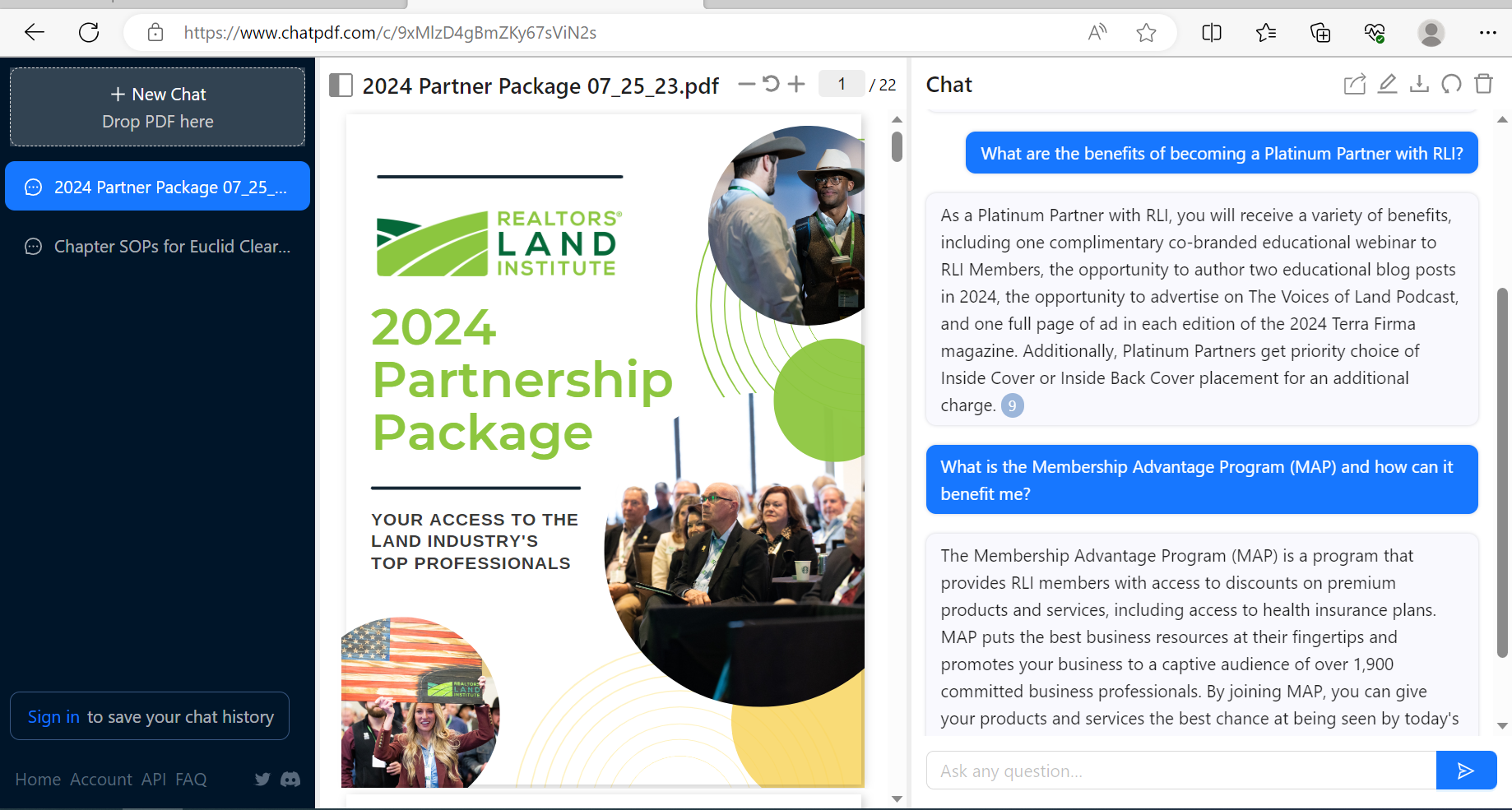
Best Use: Get quick insights and answers on content in PDF documents.
Price: Free
Try it
Scribe
Save hours when you use Scribe to build how-to guides, SOPs, and training manuals. This Chrome extension captures workflow directly from your browser, then turns it into a visual guide. You could use it to train new agents on how to use your CRM or any other systems. Your data is discarded after 30 days and OpenAI does not use it to train other AI models.
Best Use: Create training guides for any web-based process
Price: Free for a basic plan. $12+ per month for team plans
Try it
The next time you need to write an article, send your agents a training message, create an irresistible image for Instagram, or find an answer among a 30-page PDF, try out one of these AI tools. It will make your work – and your life – easier.